Overview
Facebook will be deleting all live streamed videos saved on their platform older than 30 days on the 7th June 2025. Future live streamed videos will be deleted after 30 days. This short tutorial highlights how you can download and save your videos locally before they are permanently deleted.
This update from Facebook (Meta) should serve as another reminder that social networks are not the guardian of your digital assets and your digital legacy, you are. It is important to backup the photos, videos and other digital assets that are important to you and those that reflect your life, memories and relationships.
– James Norris, MyWishes

How to download your Facebook live streams before they are deleted (tutorial)
Your Facebook Live Streams
Did you live stream a family ‘get-together’ over Christmas, a DJ set during lockdown or a loved one’s funeral on Facebook? If you have streamed anything of importance live on Facebook, this tutorial is for you.
Getting started
Downloading your live streamed videos from Facebook isn’t seamless and requires a bit of attention. The first thing to add is that Facebook does allow you to ‘transfer’ your data to Google Drive or Dropbox. This is the simplest way however for many people it is likely to further segment their videos and will prevent other people from watching them.
If you would like to download your live streams from Facebook locally and then upload them to other social networks, video platforms (and cloud storage platforms like Google Drive and Dropbox) then follow the steps provided below.
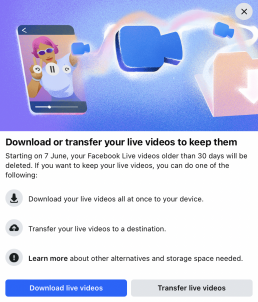
Steps
- Log into Facebook
- Click on this link https://www.facebook.com/was-live-notification/?notif_id=1748782834943965¬if_t=was_live_video_legacy_deletion&ref=notif
- Click on ‘Download your information’ (see image below. Menu item in grey)
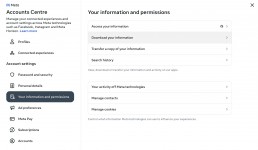
4. You will now need to select (tick) your personal Facebook account if it is not already selected (ticked).
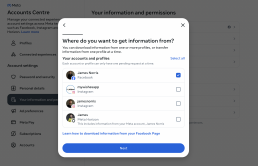
5. You will now need to select ‘Specific types of information‘ (see image below. Menu item in grey).
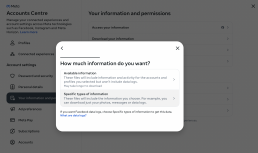
6. Scroll down and select “See all” (see image below. Menu item in grey).
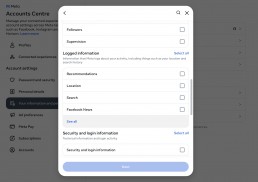
7. Now select ‘Live Videos’ and click on ‘Next’
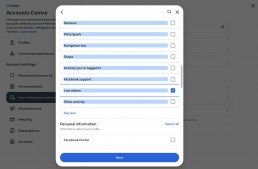
8. Select ‘Download to device’
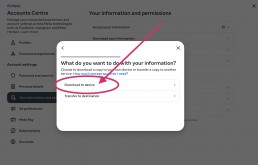
9. The default ‘Date range’ of videos downloaded is ‘Last year’. I recommend changing this to ‘All time’. This will ensure that all of your live streamed videos on Facebook are downloaded.
10. The default Media quality (video quality) Facebook provide the video downloads in is ‘Medium’. I recommend changing this to ‘High’ quality. This will ensure that your videos are not compressed and provided back to you in a higher resolution.
11. Click on ‘Create Files‘. You will need to wait until the files have been created and available to download. This might take some time.
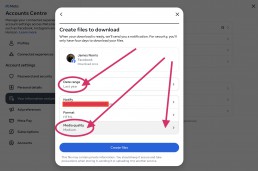
12. Wait until the download button is shown. Whilst you wait you might want to think about your other important photos and videos stored on various social networks and online. You might also want to consider creating a folder of your favourite photos and videos and sharing them with one or more people who you care about.
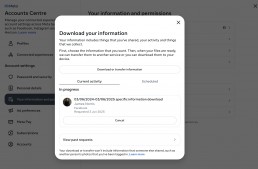
13. The ‘Download’ button will appear. Once it does, click on it.
14. Now click on ‘Allow’ to confirm that you would like your live streamed videos to be saved locally (on the device you are using).
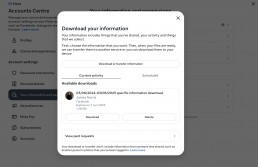
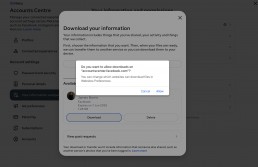
Closing thoughts
We hope that you found this tutorial of value and that you have been able to backup any important live streams that you have recorded over the past few years.
Upon reflection and going forward we recommend
- Only stream videos on Facebook with the understanding that your video will be deleted after 30 days.
- If you are planning to live stream a wedding or funeral consider using an alternative platform (such as Youtube) and sharing the live stream link on Facebook in advance. Once the wedding or funeral has been live streamed (and recorded on Youtube etc) it can be downloaded from the platform and uploaded on to Facebook as a normal video. Videos uploaded to Facebook will not be deleted after 30 days (because it is not deemed as a ‘live stream’). If you do decide to live stream a wedding, funeral or other event on Facebook download it immediately in high quality before it is deleted. We presume that any comments relating to live streamed videos on Facebook will also be deleted with the video after 30 days. If you would like to read our how to arrange and video stream a funeral on Facebook tutorial click here.
- This tutorial highlights how to download your live streamed videos from Facebook. Everyone should also backup and download all of their photos and videos from Facebook.
- All adults should document what they would and would not like to happen to their online accounts and the content they contain within a Digital and Social Media Will. You can create one for free, print it, sign and share it by clicking here
