Overview
Inviting people to a funeral can be a stressful and a daunting task. Speaking to close friends and family members face to face is often the most appropriate way to invite loved one’s to a funeral once a date has been set.
Sending email invitations and using social networks can also be an alternative and suitable way to quickly share information about where and when a funeral or cremation is due to take place. The information shared might be similar to the type of information traditionally included within the announcements section of a local newspaper.
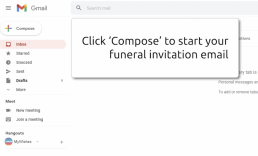
Sending funeral invitations by email - Video tutorial
Subject Line and Message
It is important that the subject line in the email is filled in and relevant to the announcement. You might for example, want to use the following subject line:
“The death of (insert full name) and (first name)’s upcoming funeral”
Write the details of the funeral, cremation, celebration of life or wake in the ‘body’ of the email. We recommend writing the content of the email first before adding the list of email recipients. This will reduce the likelihood of sending the email by mistake before it has been completed.
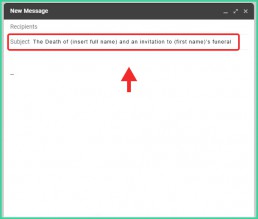
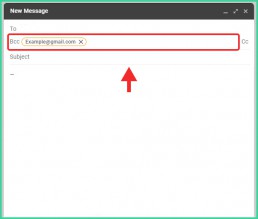
Using 'BCC'
When sending funeral invitations to a large number of email contacts, we recommend that you send the emails using ‘BCC’ instead of ‘TO’ or ‘CC’ (please see the image for further reference)
By using ‘BCC’ each email recipient will not be unable to view the email addresses of other people who have also been sent the same email.
You might feel that sending emails is not be suitable. This decision should be made by a close friend or family member of the person’s whose funeral is taking place. Sending one email announcement email using ‘BCC’ can however save a lot of time and reach a lot of people during a very stressful time. You might also be interested in learning ‘How to arrange and video stream a funeral on Facebook‘
Email addresses provided by businesses, broadband and TV suppliers
There are a range of issues associated with using email addresses provided by broadband and TV providers (such as Virgin, EE, BT etc). As a general rule of thumb, we recommend that you do not use email services provided by any broadband providers for two main reasons:
- If you decide to leave their service they will often close the email account or charge you to keep your email account active (each month).
- When an account owner dies they might not keep the account active (unless someone keeps paying them to do so).
If a loved one dies and you have access to their email account (hosted by their broadband/TV supplier) it might be removed when the billing is cancelled. You may therefore decide to postpone cancelling the account for a period of time.
If a loved one had a ‘work email’ the account might be closed by the employer following their death. You might want to speak with the person’s former employer and request that it remains active for an extended period of time. Employers might also be able to insert an ‘Out of Office’ message to the account. The content of this message might be agreed by a friend or family member.


What happens when an email account is closed?
Once an account is closed, no emails will be accepted or received. Previously shared emails will no longer be accessible (unless downloaded locally to a laptop, mobile phone or other device). This can be problematic for assigned partners, children etc acting as ‘digital executors’ trying to retrieve online content, closing online billing accounts etc.

MyWishes free to use software was developed under the guidance of healthcare, hospice, legal and funeral professionals. Our platforms empowers society to make plans for both themselves and those they care about.

Michael Sobell Hospice Palliative Care Department Mount Vernon Hospital, Gate 3 Northwood HA6 2RN United Kingdom (Map)
- Register and document your wishes for free here
- For all enquires click here
- To learn how MyWishes works click here




