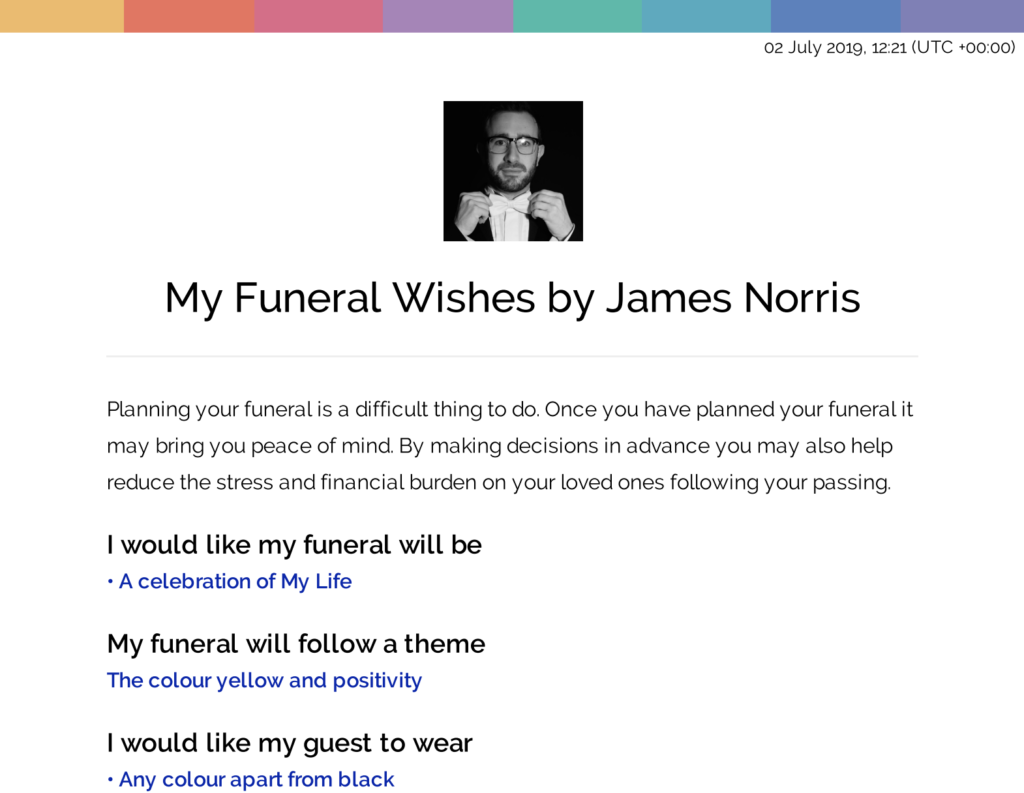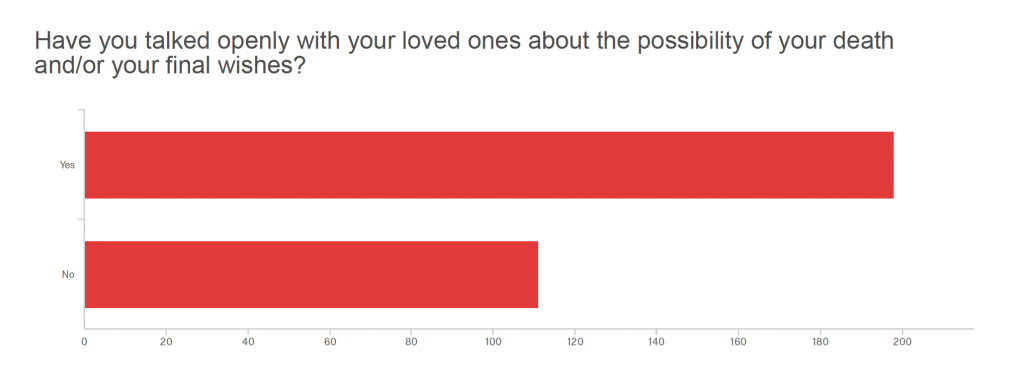This guide will first help you to understand what different formats ‘My Funeral Wishes’ documents can be saved as. It will then provide advice as to how to find someone’s document if you think they had stated their funeral wishes using MyWishes.
Once a MyWishes user has completed their funeral wishes they are able to:
- Download the document locally to the device they are using (PDF)
- Email the document to someone they trust (friend, family member, funeral director etc)
- Print the document and keep it in a safe place.
If you are looking for someone’s funeral wishes document a copy may be available
- The device they use for logging into MyWishes (saved as a PDF)
- With someone they have entrusted with the document (friend, family member, funeral director etc)
- Within their email ‘Sent’ box.
- In a safe place where they live (after a copy was printed out).
Someone’s My Funeral Wishes might be saved as a PDF document on one of the internet enabled devices they use (computer, laptop, work computer, tablet etc). It may also be printed out (normally on A4 paper) and timestamped with the last time it was updated (as shown above).
Talking about funeral wishes
Some MyWishes users have not completed and shared their Funeral Wishes documentation. You may however find that their wishes have been told to a friend, relative or a funeral director.
Further support
If you require any support please feel free to get in touch .
Documenting your own wishes
It is important that we all document our wishes. MyWishes makes the complex and fragmented task of documenting our wishes easy. To learn more about our free funeral planning software click here.
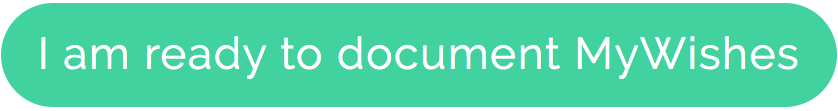
Other tutorials that you might find of interest
- WARNING: Facebook will delete all historic, live-streamed videos on the 7th June
- Last Will & Testament – Frequently Asked Questions in the UK
- Last Will & Testament Glossary
- Organ Donation and leaving a legacy
- How to send funeral invitations by email
- How to ‘tag’ physical photos
- Use Spotify to decide which songs should be played at someone’s funeral
- How to create a video to be played at a funeral, wake or memorial service using PowerPoint

MyWishes free to use software was developed under the guidance of healthcare, hospice, legal and funeral professionals. To learn more about how MyWishes works click here.