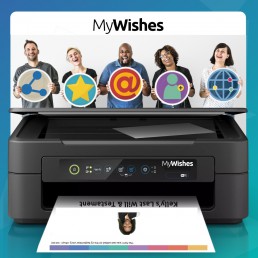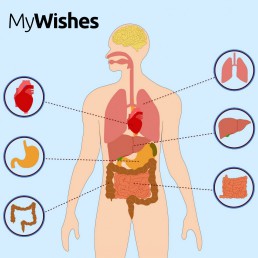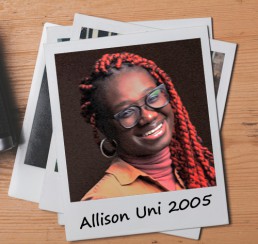Overview
It is extremely important that you keep you Last Will and Testament and your other end of life documents in a safe place. Whether you store your files electronically or virtually you should tell someone where they are stored in order for access to be obtained when required.
1. Download documents created on MyWishes and email them to those you trust
It is important that once you have documented your wishes that you download and share them. When you click on any MyWishes ‘Download’ button you will receive a PDF of the document that you have just saved.
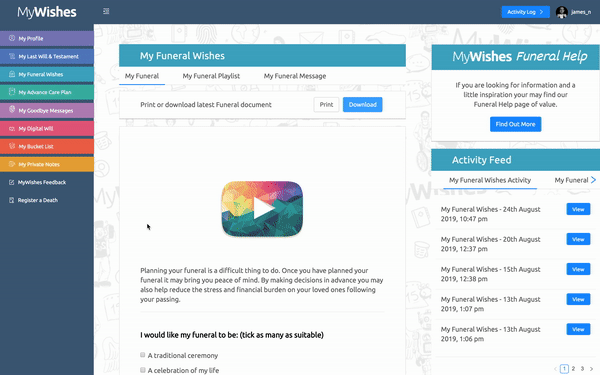
Once you have downloaded you might want to email the document to one or a number of people you trust. In the example above someone’s funeral wishes are downloaded. In this case the MyWishes user might decide to email a copy to their partner, a copy to their children and a copy to two different funeral directors in order to receive a quote. By understanding the costs budgeting can occur.
2. Print your documents
We strongly recommend that you print copies of your MyWishes documents.
In today’s ever digitised world you might be inclined to do everything online and after downloading your MyWishes documents locally on your computer simply emailing them to those you trust. By printing hard copies you could help ensure that they are immediately accessible in case of an emergency or should someone be unable to retrieve an electronic copy of your document.
 3. Keep your documents safe
3. Keep your documents safe
- In your home.
Dedicate a suitable box or draw to keep your important MyWishes documents safe. Tell someone you trust where your safe location is should they need to access the documents,
- With those you trust.
Provide a copy to your documents to those you trust. These may include a family member, your partner, your doctor, your solicitor, a funeral director or a close friend. If you decide to leave a copy of your documents with a solicitor there may be a cost for both you and those wanting to access the documents.
- Save copies digitally
Saving copies of your important documents, files and even your favourite photos and videos digitally can make life a lot easier on those you leave behind. To create a digital copy of your Last Will and Testament, Advance Care Plan, Funeral Wishes or Digital Will using MyWishes use the ‘download’ buttons are shown above. If you use a password to protect your computer you might want to tell someone the password. If you decide to encrypt your folder to make it even more secure once again, you may want to tell someone you trust how to access these documents.
- On an external hard drive or USB stick
External hard drives and USB sticks can be a great way to store and share large numbers of documents, photos, videos and files. If you have a large number of personal photos and videos or if you own digital songs and movies that you would like to pass transferring them to a hard drive or a USB stick might be a good idea.
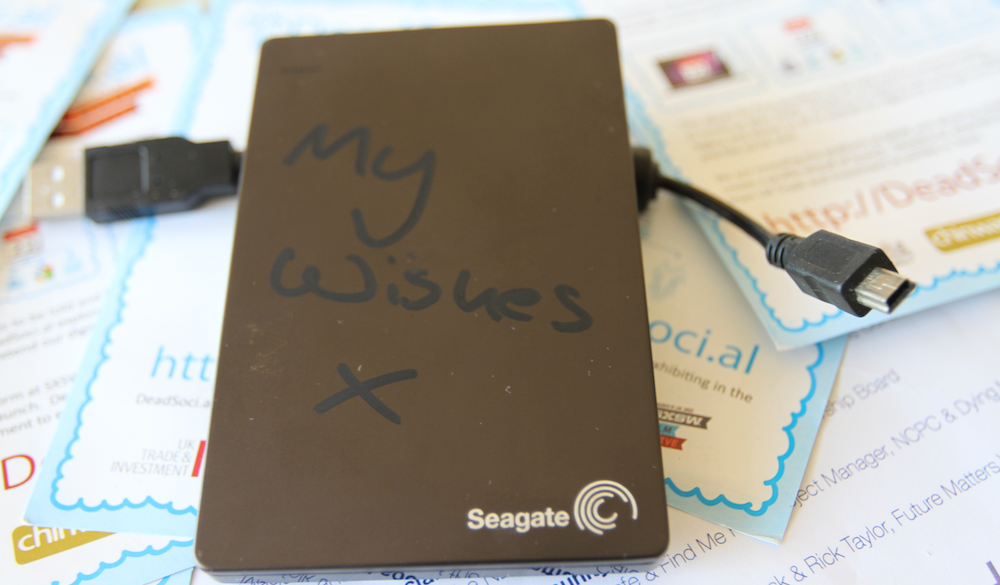
Once transfered simply tell the recipient of the Hard Drive what is stored on the device and what your wishes for the content is.
- The Cloud
There are an increasing number of ‘online vaults’ and cloud storage solutions that look after your documents, photos and videos. These include Dropbox, Google Drive, One Drive and Google photos. Such cloud services can be great however we recommend that they are are not the primary way in which your important photos and videos are stored due to the complexities of sharing access, obtaining access and sharing passwords.
If you would like some of your files not to be seen until after your death we recommend asking an accredited solicitor to carryout this task for you instead. The cost of a solicitor to carryout this task will probably be less than the monthly charges accumulated by services with a monthly subscription. It may be ironic for us to state this but “just because a process can be carried out online it doesn’t necessarily mean that it will be better, easier or cheaper.
4. Don’t forget about your photos and videos
As well as keeping your important documents safe also think about how you might want to keep the photos and videos you have uploaded to social media sites safe. A number of guides about this can be found on the Digital Legacy Association website.
5. Using a safe
If you own a safe you may want to keep a copy of your important documents, files, photos and videos within it. If you do use a safe it is paramount that at least one person you trust knows where it is and how to access it.
Other tutorials that you might find of interest
- Communication Technologies & Being Bereaved Infographic
- New Book featuring MyWishes
- How to use AI to make plans for your Digital Legacy
- WARNING: Facebook will delete all historic, live-streamed videos on the 7th June
- Digital Legacy & Wellbeing
- Last Will & Testament – Frequently Asked Questions in the UK
- Last Will & Testament Glossary
- Organ Donation and leaving a legacy

MyWishes free to use software was developed under the guidance of healthcare, hospice, legal and funeral professionals. To learn more about how MyWishes works click here.